Casino Mate – Creating a Personal Account
Registering with Casino-Mate gives you lots of benefits. The only thing that will be available to you without an account is the demo version of the games, but you came here for real winnings, right? After signing up, you get access to the full collection of games including Live Casino, our lucrative bonuses, banking methods for deposits and withdrawals, 24/7 support, and much more!
Also, if you have your personal account, you can join our Club Mate, which will make your game on our website even more enjoyable.

Casino Mate Casino Registration process
Registration on our website is extremely easy even for beginners. All you should do is follow the step-by-step instructions below:
- Step 1 – Visit our homepage;
- Step 2 – In the top-right corner of your screen is a red “Sign Up” button. Click on it;
- Step 3 – At the first window you need to enter your email, your mobile number, create the username and password.
- Step 4 – At the next window, we will ask for your personal information, which includes: Your first and last name, your gender, and date of birth. To go to the next window, click on the “Continue to Last” button;
- Step 5 – At the last window you need to specify your country of residence, your city, address, zip code, and choose a currency;
- Step 6 – After entering all the data, click on the big red “DONE” button and the registration process is complete!

What do you need to do if you can’t register?
If you encounter a problem during Casino Mate registration, please contact the support team in any way convenient for you:
| Method | Address | Availability |
|---|---|---|
| support@casino-mate-australia.com | 24/7 | |
| Phone | 1800 006 285 | 24/7 |
| Live Chat | On the website | 24/7 |
| Links on the website | 24/7 |

Why is it important to specify your correct data?
Please note that you need to provide your real details, as in accordance with our Know Your Customer policy, we will need to verify your identity. This is necessary in order to ensure that you use your personal funds for gambling at Casino Mate.
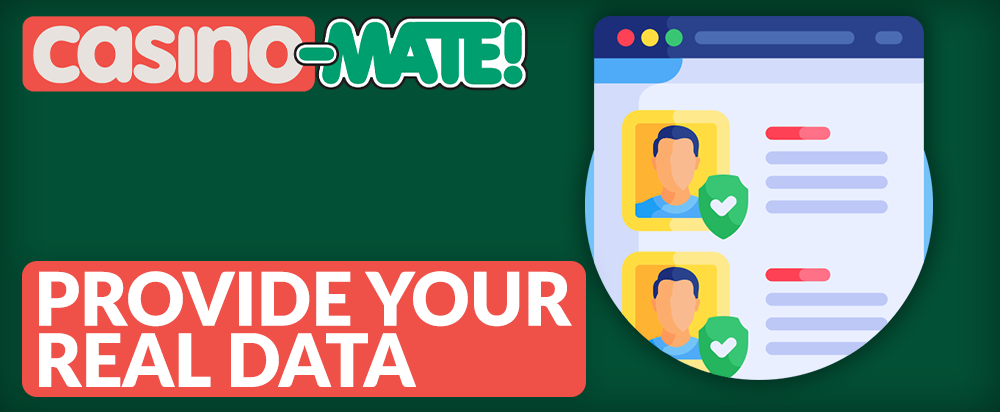
Restrictions
We have some restrictions for Casino Mate registration and they are listed below:
- Firstly, you must be of legal age. In other words, you must be 18+ years old;
- Secondly, we do not accept residents of the following countries: Armenia, The United Kingdom, France (France Metropolitan, French Guiana, French Polynesia, French Southern Territories), the United States of America, Hungary, Greece, Italy (incl Vatican City), the Netherlands, Sweden, Romania, Spain, the Philippines, Portugal, Ireland, Denmark, Belgium, Estonia, Cyprus, Czech Republic, India, Slovakia, and South Africa.
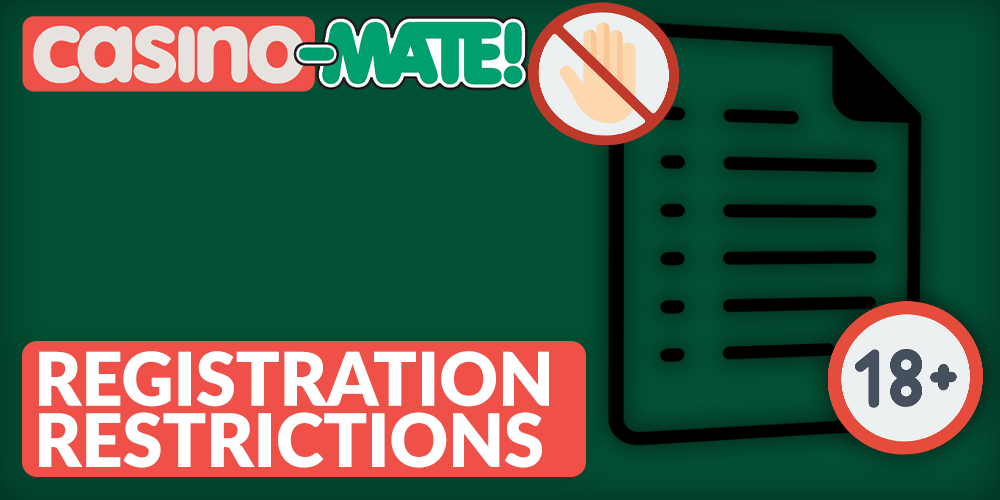
Sign in to Mate Casino
The login process is even easier than the Casino Mate join process. All you need to do is follow the steps below:
- First things first, go to the home page of our website;
- Click on the gray “Login” button located to the left of the “Sign Up” button;
- Enter the username and password you created for Casino Mate personal account;
- Click the “Login” button again and you are logged in!

What to do if you forgot your password?
We have provided for the possibility that you may forget your password. Don’t worry, you can restore it in just a few minutes. Just follow this instruction:
- Proceed to our main page;
- Click the same gray “Login” button;
- Instead of entering your data, click the small “Forgot Password?” button below;
- Enter the email you’ve specified during registration and click the “Reset Password” button;
- You will receive an email with further instructions;
- Open this email, and click the URL to reset your password;
- This URL will redirect you to our site, where you will be requested to specify the new password and confirm it.
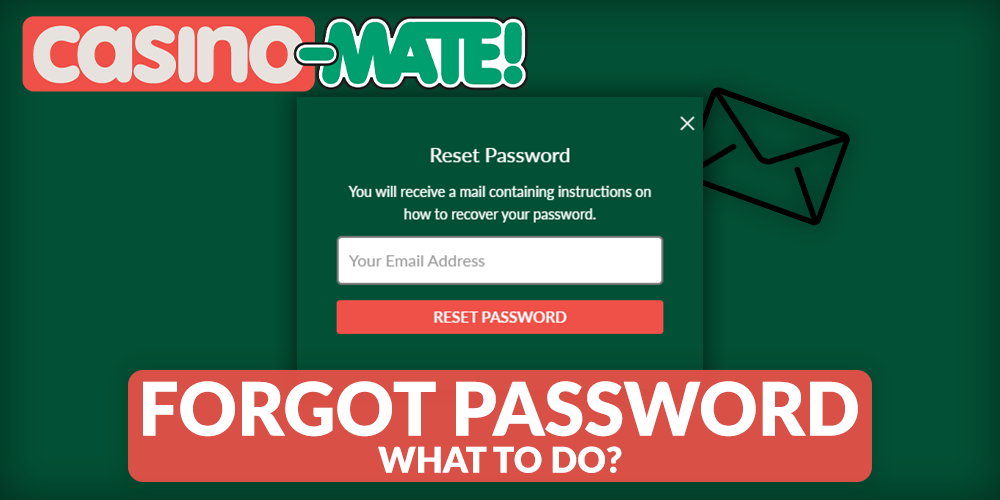
How to register at Casino-Mate via mobile devices
The Casino Mate Sign Up process via mobile devices is no more difficult than through desktop ones. Please follow these instructions:
- Step 1 – Open our adaptive website through your mobile browser (Safari, Chrome, Opera, etc) on your smartphone/tablet;
- Step 2 – Click the “Sign Up” button;
- Step 3 – Enter your email, username, password, and phone number;
- Step 4 – Next, you will need to enter your First name, Last name, date of birth, and gender;
- Step 5 – In the last pop-up, we will ask you to select a currency, and enter data regarding your residence, namely: Address, City / Town, Post Code, and Country;
- Step 6 – Press the red colored “DONE” button and you can log into your account.

Overview of the Personal Account
Once you have completed the casino mate sign-up process and are logged into your account, the top-right part of your screen will change. You will have 4 buttons that will look like this:
| BALANCE | MY ACCOUNT |
| WITHDRAW | DEPOSIT |
And your Nickname will be written to the left of them.The “Deposit” button will be red and the rest will be transparent.
Clicking on the “Balance” button, which reflects your balance, will open a drop-down menu containing the following buttons:
- Withdraw – Opens a window with available banking options for your payout;
- Deposit – Opens a window with those payment systems that you can use to recharge your account;
- Available to Withdraw: $0.00 – also takes you to the “Withdrawal” window. In addition to this, it shows how much you can withdraw.
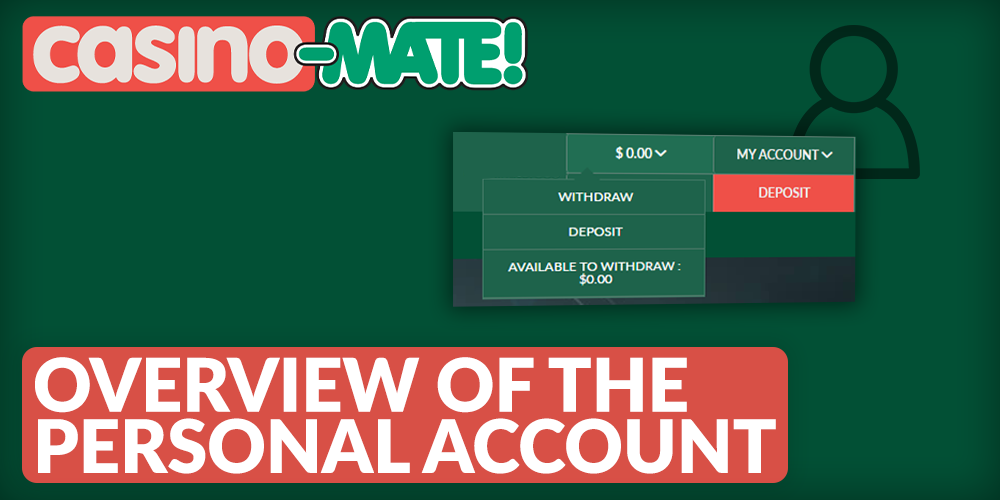
If you click on the “MY ACCOUNT” button, you will also have a drop-down menu with the following buttons:
- My Details – Here you can view the information you provided during the Casino Mate registration Process. Here you can change your address, city, postcode, and phone number, and add a second address. In addition, the Change Password function is available to you, where you will need to enter your old password, come up with a new one, and confirm it by entering it a second time.
- Balance Details – Here is your Funds Overview. Your balances are listed in 4 positions: The first one is “Available to withdraw”. The second one is “Locked Amount”, and it shows the amount of your deposit that currently cannot be withdrawn. The third position will show the “Casino Bonuses”. The last position is “Total”.
- Transactions – There are two tabs here: The first tab is the “Account Statement”, and here you can view the status of your money transfer request and a search function within one week. The second tab is called “Game Transactions”, and it contains the history of your transactions in games inside Casino-Mate.
- Bonus Details – This section contains two tabs as well: the first is “Current Bonuses”. Here you can find which bonuses are currently available to you. In the second tab, which is called “Bonus History”, you may see the history of the offers you have claimed.
- KYC – In this section, we will ask you to upload photocopies of the following documents: The first document required is your ID card (Driver’s license, Passport, etc.). We’ll also ask you to provide your last utility bill. Lastly, You’ll be requested to upload the scans of both sides of your registered Credit Card.
- Logout – Using this button you can log out of your account.
We have already described exactly what the “Deposit” and “Withdraw” buttons do, so there’s no sense to duplicate them.
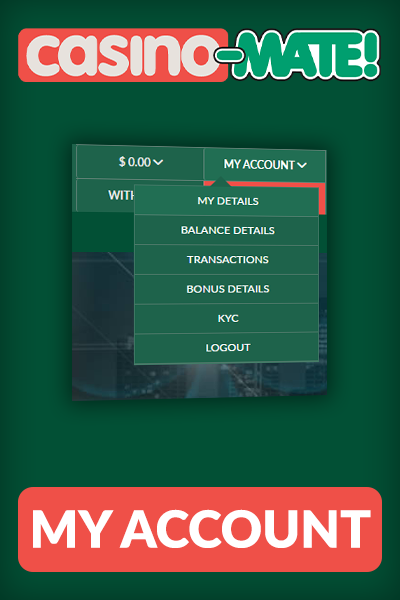
How to make a deposit?
This process only takes a few minutes and is very easy:
- Log in to your personal account on our website;
- Click on the red “Deposit” button in the top-right corner of the screen;
- You will choose one of the default payment systems. You can use it, or choose another;
- Enter your wallet/bank account details;
- Specify the amount, and click “Deposit”.
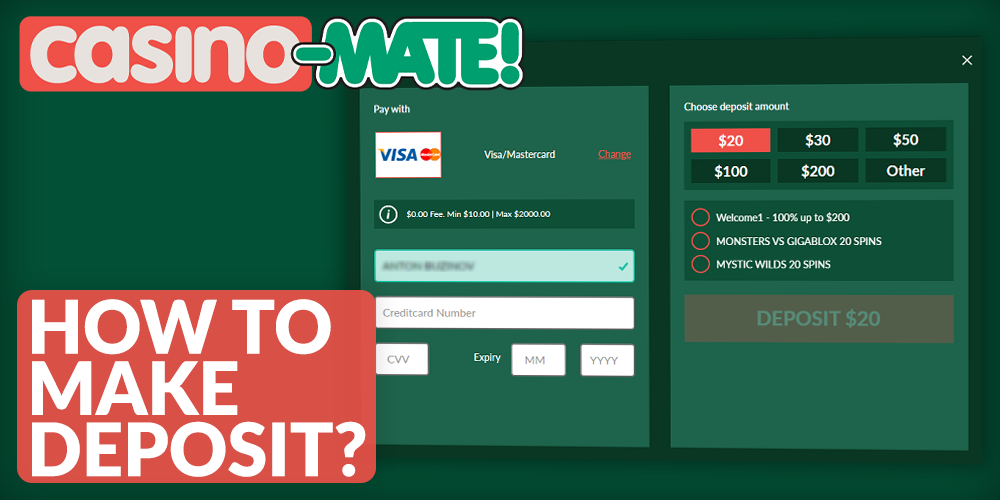
FAQ
How to register?
You should go to the main page of our website and click on the “Sign Up” button. Next, you will be required to enter the data that we require from you. It does not take a lot of time. This article provides step-by-step instructions on how to create a Casino Mate personal account.
What should I do if I forget my password?
You should reset your password. You can do this by clicking on the “Forget Password?” when you try to log in. As a result, you will need to come up with a new password and confirm it. This article also describes the entire process step by step.
Can I change my email address?
You cannot go to your personal account and change your email there. However, you can submit a request to our support agent. He will respond to you as soon as possible and help you resolve your issue.
Do I need to verify my account?
Yes, in order to be able to withdraw money, you must verify your personal account. To do this, we will ask you to provide a photocopy/scan of several documents:
- Your ID (it can be your passport or driver’s license);
- Both sides of your Credit card;
- Your utility Bill (For example, electricity one).
What age is it possible to register at the casino?
In accordance with Casino Mate casino terms, our Know Your Customer policy, and international regulations, we are only allowed to accept adult users. To register an account at Casino Mate, you must be at least 18 years of age.
